How to Automate Git Push
One of Many Ways to Automate Git Push
Add the following to your ~/.bashrc file in order to automate the git push process:
alias gp='git push'
If you do not want to enter your USERNAME and PASSWORD every time you use git push use the following in your ~/.bashrc to automate:
alias gp='git push https://username:password@github.com/username/repository.git master'
Do not forget to login for your changes in ~/.bashrc to take effect!
You can add other aliases to your ~/.bashrc file like:
alias gcl='git clone $1'
This will create a timesaving method at the command prompt. Instead of typing git clone https://github.com/repository/toclone, gcl https://github.com/repository/toclone will suffice.
Do not forget to login for your changes in ~/.bashrc to take effect!
When you press the volumeDown+power buttons simultaneously on a smartphone, it takes a screenshot like this one of the source code for this page in vim running in Termux on Android.
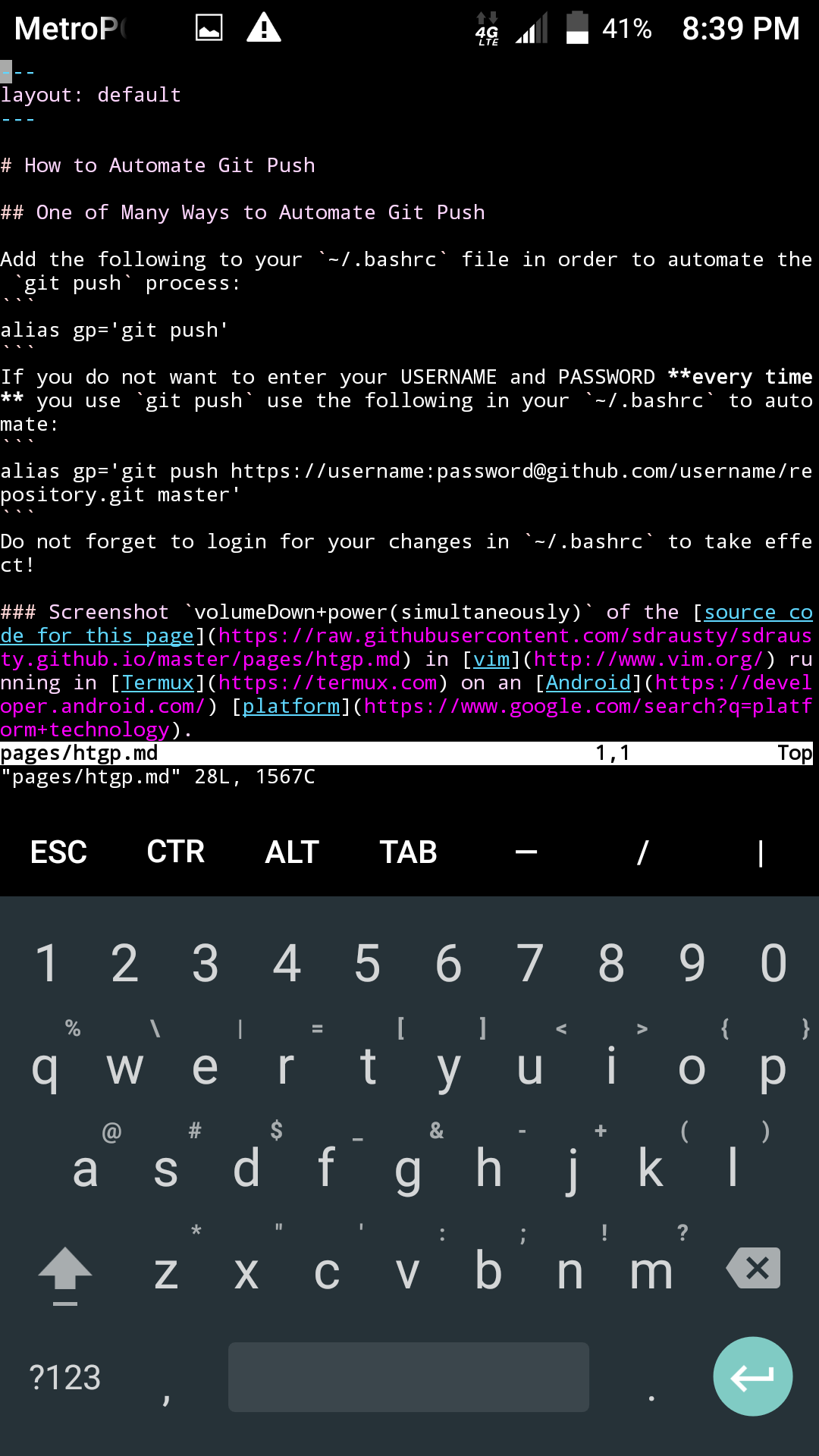
This animation was created with imagemagick in Termux on an Android smartphone.
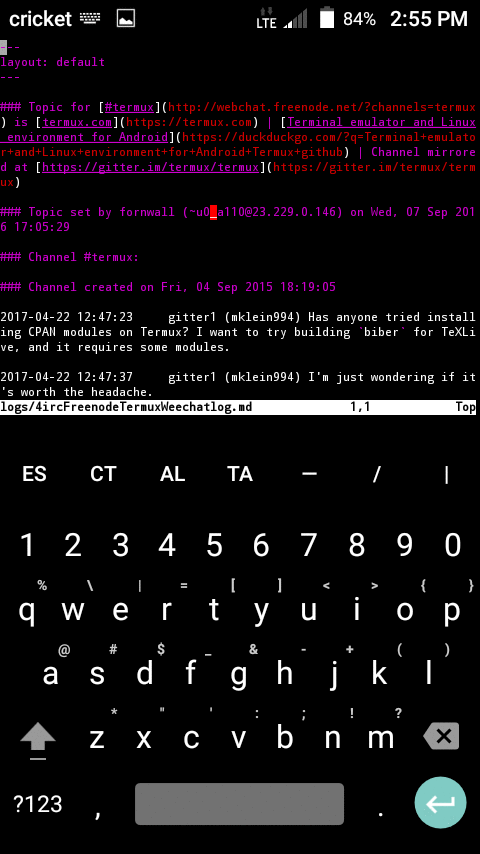
If you’re confused by this page try this link or you might want to try this one. Post your what you have found at the wiki for this website and donate to let sdrausty.guthub.io grow.