The animation on these pages was created with this command:
convert -layers OptimizePlus -delay 120x100 *.png -loop 0 ps1.gif
If you do not have imagemagick, install it with apt install imagemagick or packages install imagemagick.
When you press the volumeDown+power buttons simultaneously on a smartphone, it takes a screenshot like this one of the source code for this page in vim running in Termux on Android.
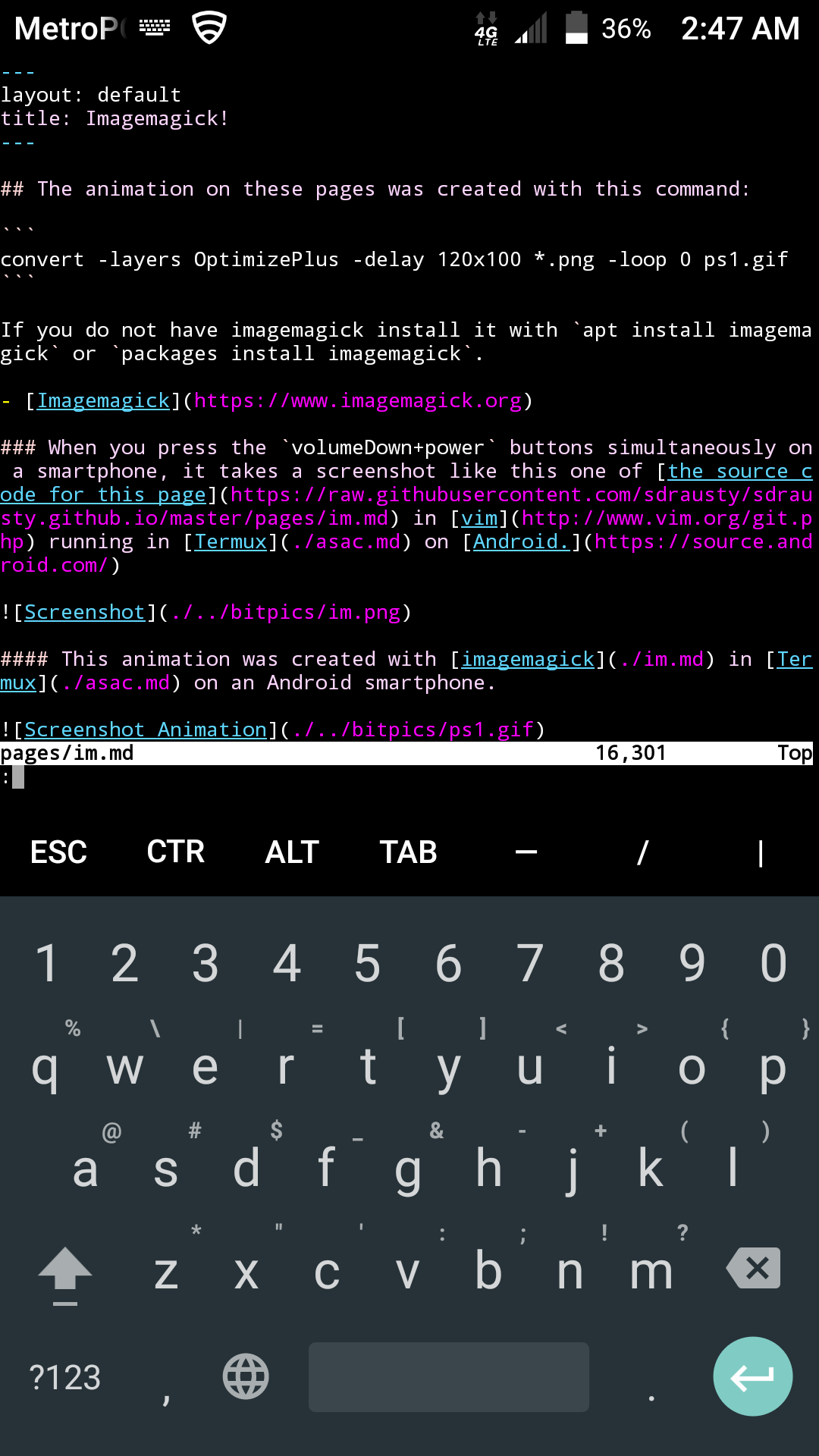
This animation was created with imagemagick in Termux on an Android smartphone.
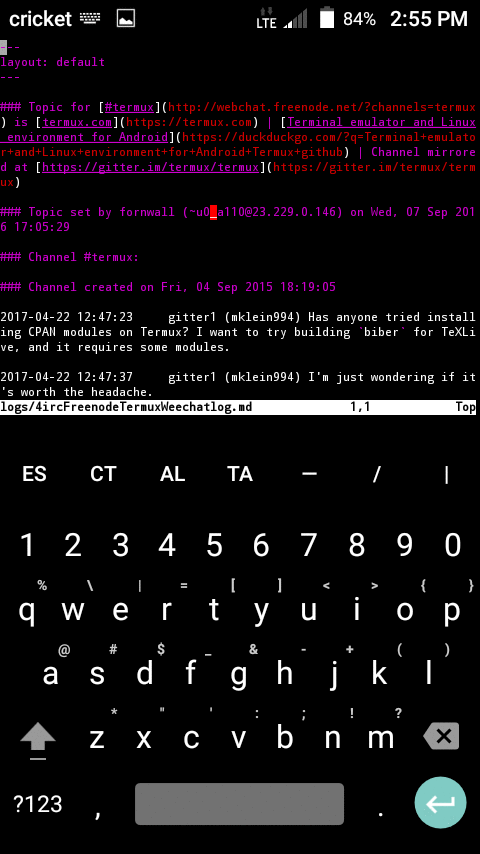
If you’re confused by this page try this link, or you might want to try this one. Post your what you have found at the wiki for this website and donate to let sdrausty.github.io grow.